Sometimes Ax forms and module becomes slow due to high usage data so that you can clear usage data to improve performance of Ax client.
Fig-1
3. Click the Usage data button.
Fig2
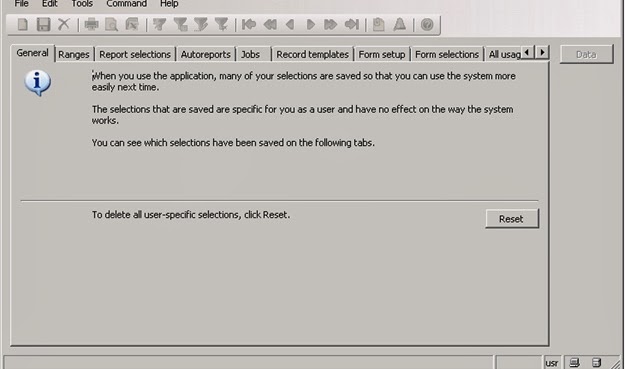
4. Click the Reset button.
5. Click Yes in the Reset Usage Data form.
6. Close the Usage data form.

