Sales Order Delivery Remainder Error during cancel quantity in Axapta,The quantity cannot be reduced. The
If you are getting below error ..on Sales Order Delivery Remainder Error during cancel quantity in Axapta.
Error :The quantity cannot be reduced. The number of inventory transactions on order is too low because the quantity or part of it is referenced by an output order or a production order or is marked against other transactions.
Then You can try this Steps on Test application then You can apply on production .
1- Find the Output order id on which problem occurred.
2- Then open AOT ->Data Dictionary ->Tables -> WMSOrderTrans (Right click and open )
3- In orderid field find the same inventory order number by search .
4- delete the record whose Expedition Status is Activated in WMSOrderTrans table.
5- You can then go to again the output order form on Sales Line on Sales Order form , refresh the screen, and select End Inventory order in function menu item form.
6- Then you can go to the sales order screen and easily cancel the deliver render quantity I hope this time it will work.
I hope you problem will resolve after all those steps then happy daxing.


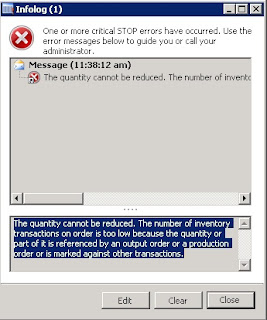
Comments